



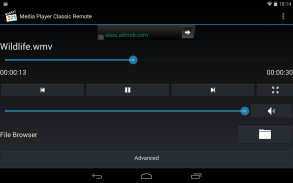
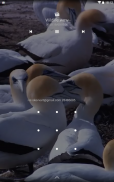





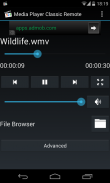
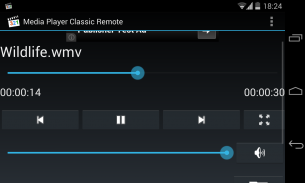






Media Player Classic Remote

Descrizione di Media Player Classic Remote
Media Player Classic Remote lets you control Media Player Classic Home Cinema (MPC-HC) without getting up. It utilizes the built-in web interface of Media Player Classic to control the program.
Note: This goal will only ever aim to support the most recent version of Media Player Classic. If you're having issues, make sure that MPC-HC is updated. This can be done through Help -> Check for updates in MPC-HC.
It works both for mobile and tablet devices. You can control the playback from the app, from the notification-area or from the lock-screen. You also have access to all the files your computer can access, including local files but also local servers and media centers.
Features:
• Full control of playback, audio and full screen-state
• File-browser that allows for network-locations as well as allowing you to save often used favorite folder-locations
• Lock-screen playback controls
• Notification playback controls
• Automatic scanner that helps find the computer running MPC-HC
To use the app, Media Player Classic Home Cinema must be installed and running on your computer and the web interface has to be enabled.
To enable the web interface in MPC-HC, go to Options (View->Options) -> Player -> Web Interface and make sure that "Listen on port" is ticked and that "Allow access from localhost only" is NOT ticked.
After this, make sure your device is on the same network as the server and configure the server settings in the app and configure it to match your server. After this you should be good to go!
You're very welcome to contact me if there's features you're missing or if you experience any errors or deficiencies. If you liked the app, feel free to share it with your friends!
</div> <div jsname="WJz9Hc" style="display:none">Media Player Classic Remote consente di controllare Media Player Classic Home Cinema (MPC-HC) senza alzarsi. Utilizza l'interfaccia web integrata di Media Player Classic per controllare il programma.
Nota: Questo obiettivo sarà sempre e solo lo scopo di sostenere la versione più recente di Media Player Classic. Se hai problemi, assicurarsi che MPC-HC è aggiornato. Questo può essere fatto tramite Aiuto -> Controlla aggiornamenti in MPC-HC.
Funziona sia per i dispositivi mobili e tablet. È possibile controllare la riproduzione dal app, dalla notifica-area o dal lock-screen. Hai anche accesso a tutti i file sul computer può accedere, inclusi i file locali, ma anche i server locali e centri media.
Caratteristiche:
• Pieno controllo della riproduzione, audio e screen-statale completa
• File browser che consente di network-posizioni oltre a permettere di salvare i preferiti di cartella-luoghi spesso utilizzati
• Controlli di riproduzione lock-screen
• Controlli di riproduzione di notifica
• Scanner automatico che aiuta a trovare il computer che esegue MPC-HC
Per utilizzare l'applicazione, Media Player Classic Home Cinema deve essere installato e in esecuzione sul computer e l'interfaccia web deve essere abilitato.
Per abilitare l'interfaccia web in MPC-HC, andare su Opzioni (Visualizza-> Opzioni) -> Player -> Interfaccia Web e assicurarsi che "Listen sulla porta" sia selezionata e che "Consentire l'accesso solo da localhost" NON sia selezionata.
Dopo questo, assicurarsi che il dispositivo si trova sulla stessa rete del server e configurare le impostazioni del server in app e configurarlo per abbinare il vostro server. Dopo questo si dovrebbe essere pronti per partire!
Siete i benvenuti a contattarmi se ci sono caratteristiche che stai mancanti o se si verificano eventuali errori o carenze. Se ti è piaciuto l'app, non esitate a condividere con i tuoi amici!</div> <div class="show-more-end">



























